Virtual job interviews can feel tricky. You might worry about tech issues, awkward silences, or making a good impression through a screen. These challenges leave many feeling nervous and unsure.
But here’s some good news: virtual interviews are your chance to shine from home. With the right steps, you can show your best self and impress any employer. In this blog, you’ll get simple tips for preparing, staying calm during the interview, and standing out like a pro.
Want to nail it? Keep reading!
Preparing for Your Virtual Job Interview
Getting ready for a virtual job interview takes planning and focus. Small details can make a big difference in how you present yourself online.
Test Your Technology Beforehand
Testing your technology is key to acing a virtual job interview. Issues with sound or video can ruin your first impression.
- Check your internet connection early. Use a wired connection if possible for better stability. A backup internet option, like a mobile hotspot, is smart to have too.
- Ensure your computer is fully charged or connected to power. You don’t want it dying mid-interview!
- Update and restart your device before the interview. This helps avoid system glitches or lagging apps during the meeting.
- Open the video platform in advance (Zoom, Microsoft Teams, etc.). Test out its features like screen sharing and muting yourself. Practice using these tools so you feel confident.
- Use a headset or good-quality microphone for clear audio. Built-in microphones can sometimes cause echo issues or poor sound quality.
- Adjust your camera angle to show your face clearly at eye level. A well-framed shot looks professional and creates “eye contact” with the interviewer.
- Test lighting in the room ahead of time. Sit facing natural light or use desk lamps if needed to avoid shadows.
- Do a full test run with a friend if possible. They can point out any problems with sound, video, or posture on the screen.
Choose a Quiet, Well-lit Setting
Pick a spot with no noise or interruptions. A quiet space helps you focus and shows respect for the interview. Check your background—make sure it’s neat and uncluttered to look professional.
Make sure there’s plenty of light on your face. Natural light works best, but lamps can help too. Avoid sitting in front of windows; they can create shadows or glare on camera. Good lighting makes you appear sharp and ready for the role!
Dress Professionally, Even Remotely
Wear business clothing for video interviews. A suit or blouse works well, even from home. This shows you take the opportunity seriously. Avoid wearing bright patterns or casual items like hoodies.
Stick to solid colors that look neat on camera.
First impressions matter in virtual settings too. Dressing professionally adds confidence and makes a great impression on the employer. Treat it like an in-office interview, as this can set you apart from other candidates who don’t make the same effort.
During the Interview
Stay calm and focused during your interview. Show confidence through your tone and actions.
Make “Eye Contact” with the Camera
Look into the camera, not at the screen. This creates a sense of direct eye contact with your interviewer. It helps you appear confident and engaged without being in the same room.
Place your device at eye level to make this easier. Practice looking at the lens during mock interviews beforehand. This small effort can leave a strong impression on your potential employer.
Use Engaged Body Language
Sit up straight. Keep your shoulders relaxed but strong. Nod slightly to indicate interest or agreement. Smile naturally to appear friendly and confident. Use hand gestures sparingly to highlight points without overdoing it.
Avoid crossing your arms, as it can seem closed off. Lean in slightly toward the camera when listening—it demonstrates focus and attention. These small movements help you appear attentive and professional during virtual job interviews!
Listen Carefully and Respond Clearly
Pay close attention to each question. Speak clearly and confidently when you answer. Avoid rushing or interrupting the interviewer. Show that you understand by giving thoughtful answers related to your skills and experience.
Take brief pauses if needed before responding. This shows you’re thinking, not hesitating. Keep your tone friendly yet professional during the virtual job interview.
Manage Your Notes Discreetly
Keep your notes simple and easy to glance at. Use sticky notes or a small notebook with key points. Avoid reading from them word for word, as it may seem unprofessional.
Place your notes near the camera to keep looking engaged. Write down company facts, questions for the interviewer, or job-related skills you want to highlight. Keep them brief so they don’t distract you.
Common Virtual Interview Challenges

Virtual interviews can have their hiccups. From tech glitches to unexpected distractions, staying calm is key.
Handling Audio Delays and Technical Issues
Audio delays and tech problems can ruin a virtual job interview. Stay ready to handle these issues with ease.
- Test your gear early
Check your microphone, camera, and internet before the call. Make sure they all work perfectly. - Use a backup device
Keep another device nearby, like a phone or laptop. This helps if your main one stops working. - Pick a strong internet connection
Choose a room with the best Wi-Fi signal in your home. A stable connection ensures smooth audio and video. - Mute noisy apps
Close apps that send notifications during the interview. This avoids interruptions or loud beeping sounds. - Pause for delays
Wait 1–2 seconds before speaking after the interviewer talks. This reduces confusion caused by lag. - Explain calmly if tech fails
Let the interviewer know about any tech issue right away. Stay calm and suggest calling back if needed. - Practice troubleshooting tools
Familiarize yourself with mute buttons, volume settings, and video options on the platform you’re using. - Have a quiet backup spot
Pick another quiet place as an emergency option in case your original spot gets interrupted. - Check updates beforehand
Update software or apps before the interview starts to prevent unexpected crashes. - Follow up professionally
If tech issues disrupt anything important, mention it politely in your thank-you email later!
Ensuring a Distraction-Free Background
A clean and quiet background is key for virtual interview success. It helps you look professional and keeps the focus on you.
- Choose a neutral wall
A plain or simple background works best. Bright colors or busy patterns may distract the interviewer. Avoid clutter, posters, or anything too personal (like laundry or messy books). - Keep pets and kids away
Ask someone to watch your pets or children during the interview. Close doors to keep noise from reaching you. - Turn off notifications
Silence your phone, computer pop-ups, and alarms. Even the smallest beep can break your focus. - Set up good lighting
Natural light is great but avoid sitting in front of a window (it may create shadows). If needed, use a desk lamp aimed at your face. - Test your soundproofing ahead of time
Thick curtains, rugs, or closed windows can block out outside noise like traffic or barking dogs. - Check camera angles
The camera should show you clearly at eye level without showing unnecessary areas behind you. - Hang a “Do Not Disturb” sign
Alert others in your home not to interrupt by placing signs on doors. - Secure your internet connection
Slow Wi-Fi causes interruptions that look unprofessional; ensure it’s reliable before the call starts. - Remove distracting items nearby
Snacks, toys, loose papers—anything that can draw attention—should be put away completely. - Use headphones with a mic
Clear audio ensures the interviewer hears only you rather than background noise (like typing sounds).
Read This Also: How to Handle Gaps in Employment on Your Job Applications
After the Interview
Send a thank-you email soon after. Use this time to think about how you did and what you can improve.
Follow Up with a Thank You Email
Write a thank you email within 24 hours of your virtual job interview. Keep it short, polite, and professional. Express gratitude for the opportunity and briefly mention something specific from the conversation.
This shows you were attentive during the interview.
End with a positive note about looking forward to hearing back. Use proper grammar, avoid slang, and ensure your tone stays formal yet friendly. Small efforts like this can leave a lasting impression on employers!
Reflect on Your Interview Performance
Reflecting on your interview helps you grow. It can improve your skills for the next one.
- Write down how you felt during the interview. Think about what made you nervous or confident. This can help you understand your strengths and weaknesses.
- Think about your answers to questions. Did they sound clear and focused? If not, practice those questions again for next time.
- Check if you stayed professional throughout the call. Notice if there were moments where you lost focus or seemed distracted.
- Recall how well your technology worked. If there were problems, make sure to fix them before your next virtual job interview.
- Focus on feedback signals from the interviewer (like nods or smiles). If there weren’t many, think about ways to connect better in future interviews.
- Ask yourself if you showcased unique skills or a strong personality that fit the role.
- Make note of any interruptions, background noise, or lighting issues on your end during the video call.
- Pay attention to timing—did you speak too much or not enough? Balance is key in presenting yourself well.
- Write a list of areas where you want to improve for online interviews (for example, camera presence or using less filler language).
Advanced Tips for Virtual Interview Success
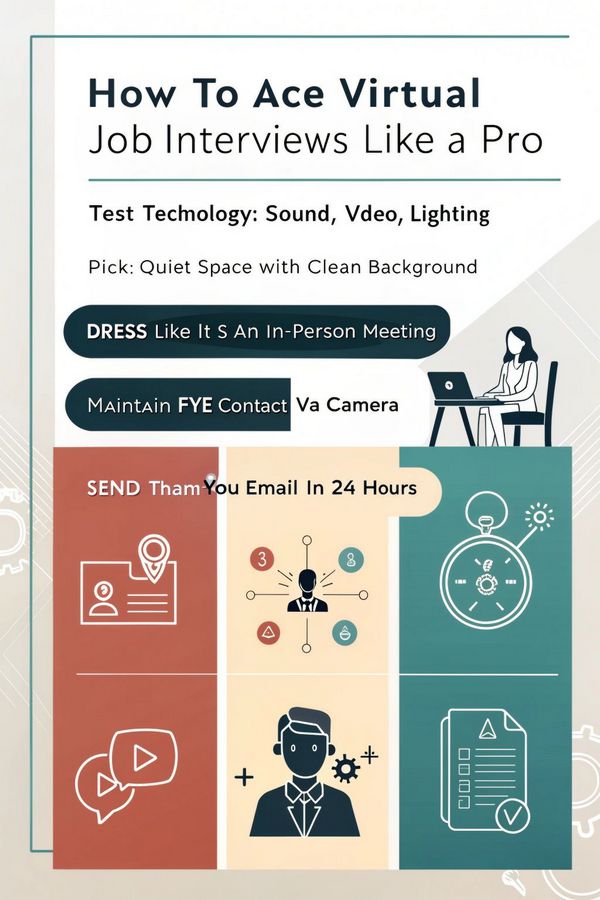
Be smart with your setup and plan ahead for any surprises. Small steps can make a big difference in how polished you seem to the interviewer.
Prepare Questions for Your Interviewer
Ask about the role’s daily tasks to show interest. Include questions on team size, company culture, or growth opportunities. Employers like when candidates ask thoughtful queries.
Focus on specifics like tools used for remote work or training provided. This shows you’re serious and prepared for virtual job success.
Use Sticky Notes Strategically for Key Points
Place sticky notes near your screen for quick reminders. Write key facts, job role details, or important stats you want to mention. Keep them short so they’re easy to read at a glance.
Stick them where the camera is located. This helps keep your eyes focused and makes “eye contact” more natural. Don’t overdo it—too many can distract you instead of helping.
Set Up a Backup Internet Connection
Have a second internet option ready before the interview. Use your phone’s hotspot as a backup if your main Wi-Fi fails. Make sure your phone plan has enough data for streaming video.
Test this setup beforehand to avoid last-minute surprises.
Conclusion
Crush your virtual interview by being prepared, calm, and confident. Show your skills while staying professional and focused. Small details like eye contact with the camera or a clear background make all the difference.
Practice often and stay positive—you’ve got this!
Frequently Asked Questions (FAQs)
1. What should I do to prepare for a virtual job interview?
Start by testing your tech—check your camera, microphone, and internet connection. Pick a quiet spot with good lighting and no distractions. Practice answering common questions so you feel confident.
2. How can I make a great first impression in an online interview?
Dress professionally (yes, even if they only see the top half of you). Look directly at the camera to maintain eye contact and smile naturally—it helps build connection.
3. What are some tips for handling tricky questions during virtual interviews?
Take a deep breath before answering! If you’re unsure, ask for clarification or take a moment to think it through. Be honest but stay positive—focus on what you’ve learned from challenges.
4. How can I stand out as a candidate in an online setting?
Show enthusiasm! Use specific examples when talking about your skills or experience. Also, have thoughtful questions ready for the interviewer—it shows you’re serious about the role (and paying attention!).

